Artificial Intelligence (AI) is no longer limited to complex research or high-end industries. With the growing accessibility of tools and platforms, anyone can learn how to build AI models for everyday tasks. Whether you want to automate emails, sort images, or create personalized recommendations, AI can simplify your day-to-day activities.
In this guide, we’ll explore the step-by-step process to build AI models that are practical, efficient, and easy to implement.
Why Use AI for Everyday Tasks?
AI models bring automation, efficiency, and accuracy to repetitive or time-consuming tasks. Here are some benefits:
1. Time-Saving: Automate routine processes like scheduling or data entry.
2. Improved Accuracy: AI reduces human error in tasks such as categorization or analysis.
3. Cost-Effective: Free up resources by automating manual workflows.
4. Scalable Solutions: Handle large datasets or multiple tasks simultaneously.
Common Everyday Tasks AI Can Handle
1. Organizing Emails: Filter spam, prioritize messages, or categorize emails.
2. Sorting Photos: Use AI to recognize and tag images by faces or objects.
3. Personalized Recommendations: Create tailored shopping or content suggestions.
4. Expense Tracking: Automate budget categorization and financial summaries.
5. Language Translation: Enable real-time translations for documents or chats.
How to Build AI Models for Everyday Tasks
1. Identify the Problem You Want to Solve
Start by defining the task you want to automate. For example:
• Categorizing emails into “Work” and “Personal.”
• Predicting daily expenses based on past spending habits.
Clear objectives will help in choosing the right AI model and tools.
2. Collect and Prepare Data
AI models require data to learn and make predictions. For example:
• Image Classification: Use labeled photos of objects.
• Text Analysis: Gather categorized emails or articles.
Ensure your data is:
• Clean: Remove errors, duplicates, or irrelevant information.
• Labeled: Provide examples for supervised learning.
• Representative: Cover all possible scenarios for better model accuracy.
3. Choose the Right AI Tools
Numerous tools and platforms are available to help you build AI models without needing advanced programming skills. Popular options include:
• Teachable Machine by Google: Ideal for image, sound, and pose recognition tasks.
• Lobe: A simple, no-code platform for training machine learning models.
• TensorFlow: For more advanced users seeking flexibility and power.
• AutoML by Google Cloud: Automates the process of training high-quality AI models.
4. Train Your AI Model
Training is the process of teaching your AI to recognize patterns in your data. Steps include:
1. Input Data: Feed the model your prepared dataset.
2. Select Algorithm: Choose a machine learning technique (e.g., classification or regression).
3. Run Training: Allow the model to learn from the data through iterations.
4. Test Performance: Use a separate test dataset to evaluate accuracy.
5. Deploy the Model
After training, deploy your model where it can be used:
• Web Applications: Integrate your model into a website.
• Mobile Apps: Add AI functionalities to a smartphone app.
• Standalone Software: Use your model locally for personal tasks.
Platforms like AWS, Google Cloud, or Microsoft Azure make deployment simple.
Examples of AI Models for Everyday Tasks
1. Image Tagging App: Automatically tag and organize vacation photos.
2. Budget Tracking System: Analyze your spending habits and predict monthly expenses.
3. Recipe Recommender: Suggest recipes based on available ingredients.
4. Virtual Assistant: Schedule reminders and manage to-do lists.
5. Document Summarizer: Summarize long articles or emails into bullet points.
Best Practices for Building AI Models for Everyday Tasks
1. Start Simple: Focus on small, manageable tasks before scaling up.
2. Use Pre-Trained Models: Save time by customizing existing AI models.
3. Iterate and Improve: Continuously update the model based on new data.
4. Ensure Privacy: Handle sensitive data securely to protect user information.
5. Track Performance: Regularly evaluate the model’s accuracy and usability.
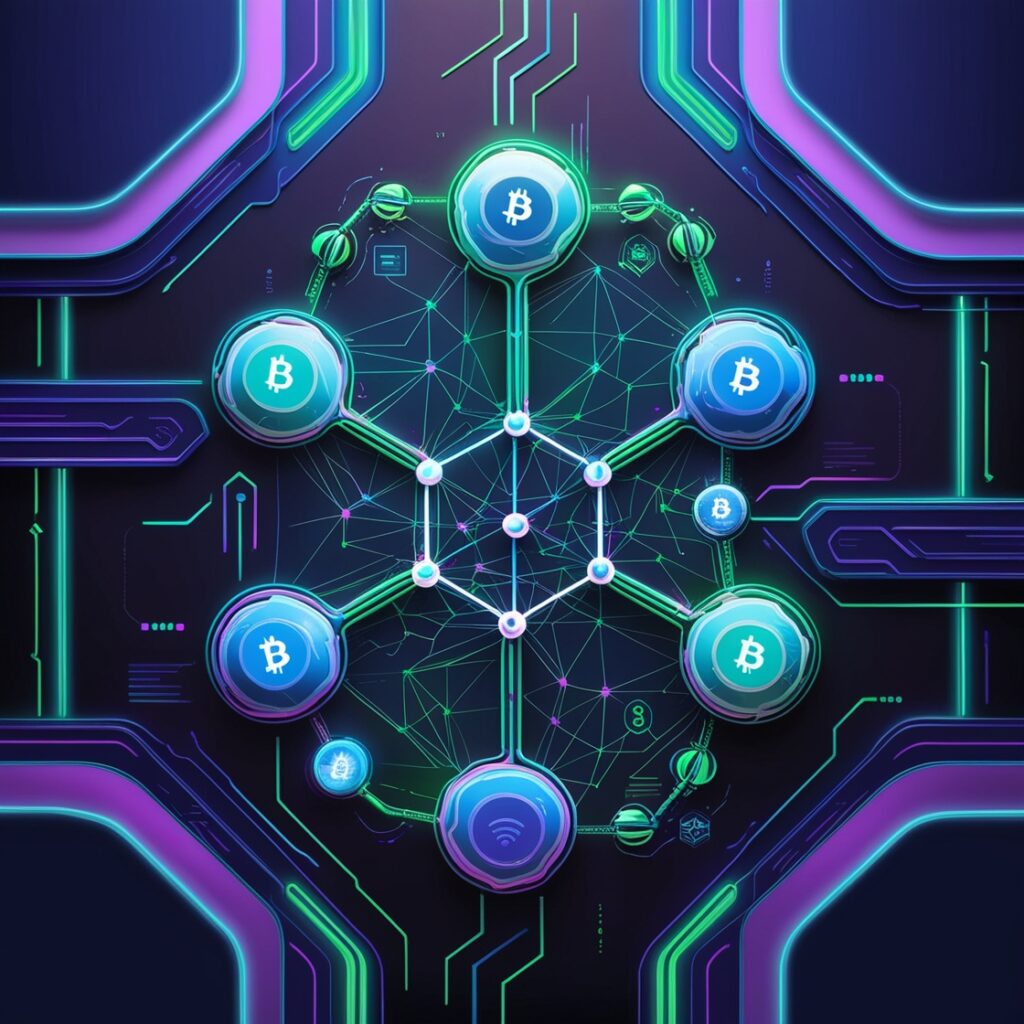
Challenges in Building AI Models
• Data Quality: Poor data can result in inaccurate predictions.
• Computational Resources: Some models require significant processing power.
• Bias in Models: Ensure datasets are diverse to avoid biased outcomes.
Conclusion
Building AI models for everyday tasks is an excellent way to leverage technology for personal or professional efficiency. With accessible tools and platforms, even beginners can create impactful solutions tailored to their needs.
By following this guide, you’ll be well on your way to mastering how to build AI models for everyday tasks, transforming your daily life with the power of artificial intelligence.
For more contents like this keep learning on getsetbuild.com.

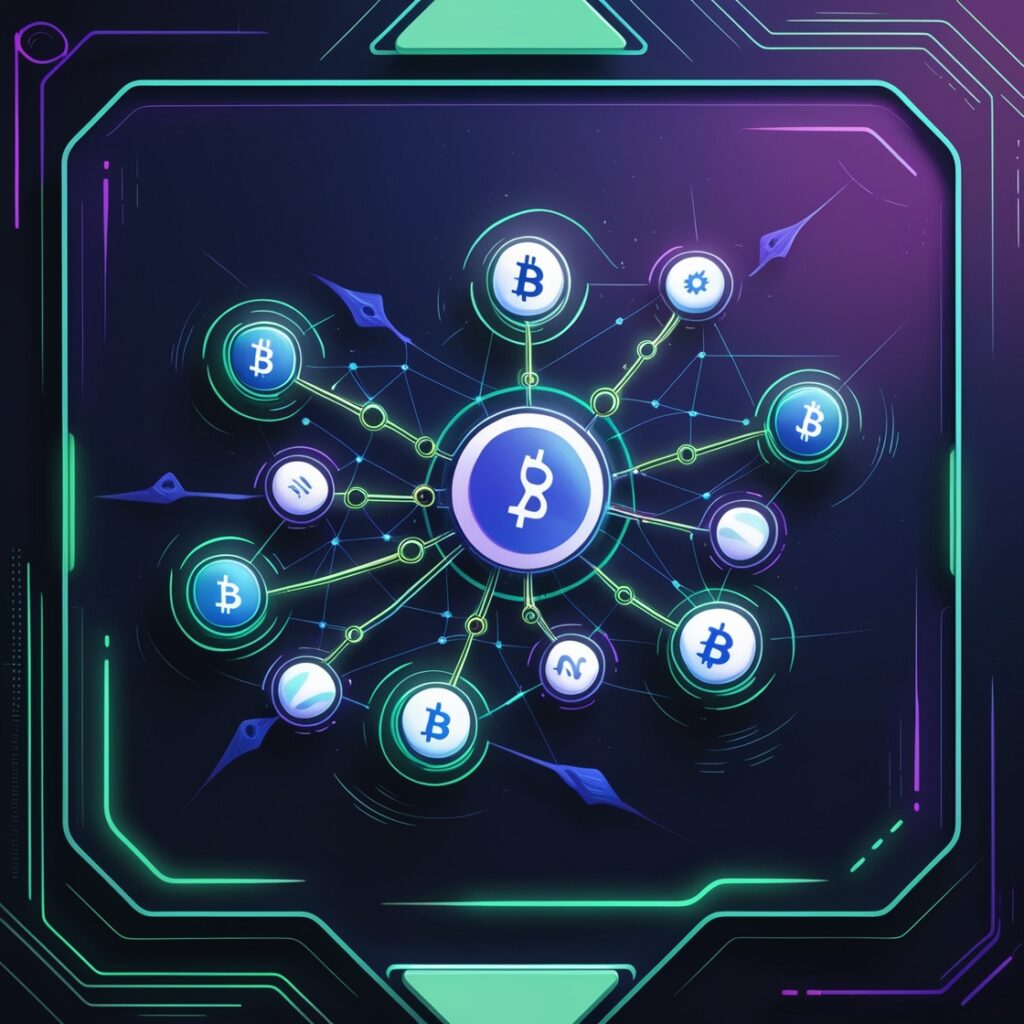


Thanks for sharing. I read many of your blog posts, cool, your blog is very good.
Can you be more specific about the content of your article? After reading it, I still have some doubts. Hope you can help me.
I don’t think the title of your article matches the content lol. Just kidding, mainly because I had some doubts after reading the article.
Thanks for sharing. I read many of your blog posts, cool, your blog is very good.
Your point of view caught my eye and was very interesting. Thanks. I have a question for you.
I don’t think the title of your article matches the content lol. Just kidding, mainly because I had some doubts after reading the article.
Thanks for sharing. I read many of your blog posts, cool, your blog is very good.