Voice assistants like Alexa, Siri, and Google Assistant have revolutionized how we interact with technology. But did you know that you can create your own voice assistant with AI? Thanks to advancements in natural language processing (NLP) and speech recognition technologies, building a custom voice assistant is now accessible to developers and enthusiasts alike. In this guide, we’ll walk you through the steps to build a personalized voice assistant using AI.
What Is a Voice Assistant?
A voice assistant with AI is an application capable of interpreting voice commands, providing responses, and performing tasks. These assistants rely on AI technologies like machine learning, NLP, and speech recognition to process and understand human language.
Popular Uses for a Voice Assistant
• Controlling smart home devices.
• Setting reminders and alarms.
• Providing real-time weather or news updates.
• Assisting with productivity tasks like scheduling and emails.
Why Build Your Own Voice Assistant with AI?
Creating your own voice assistant gives you:
• Customization: Tailor its functionality to your specific needs.
• Privacy Control: Keep your data secure and private.
• Learning Opportunity: Understand the inner workings of AI, NLP, and speech processing.
Tools You’ll Need
Software Requirements
1. Python: A versatile programming language with libraries for AI and NLP.
2. Speech Recognition Library: Python’s SpeechRecognition module.
3. Text-to-Speech Library: Such as pyttsx3 or Google Text-to-Speech (gTTS).
4. Natural Language Processing: Use OpenAI’s GPT API or spaCy for language understanding.
5. Optional Cloud APIs: Google Cloud Speech-to-Text or Microsoft Azure Speech for enhanced capabilities.
Hardware Requirements
1. A computer or Raspberry Pi.
2. A microphone for voice input.
3. Speakers for audio output.
Step-by-Step Guide to Building a Voice Assistant
Step 1: Set Up Your Environment
Install Required Libraries
Start by installing the necessary Python libraries:

Step 2: Recognize Voice Commands
Use the SpeechRecognition library to capture and process voice input.

Step 3: Add Text-to-Speech Output
The pyttsx3 library allows your assistant to respond audibly.

Step 4: Process Commands with NLP
Use OpenAI’s GPT API or another NLP tool to interpret commands.
Example Using OpenAI GPT:

Step 5: Add Functionality
Integrate custom features based on user commands.
Example: Open a Website

Step 6: Test and Improve
Run your voice assistant, test various commands, and tweak the code to improve functionality. Add error handling and expand its capabilities over time.
Advanced Features
1. Smart Home Integration: Control lights, thermostats, and other devices using platforms like MQTT or APIs from smart home devices.
2. Multi-Language Support: Use Google Translate API to add support for multiple languages.
3. Wake Word Detection: Use libraries like Snowboy or PocketSphinx to activate the assistant with a custom wake word.
4. Customizable Personalization: Allow the assistant to learn user preferences for more tailored responses.
Challenges and Solutions
1. Ambient Noise
• Use noise-cancellation microphones and pre-process the audio for better recognition.
2. Natural Conversation Flow
• Implement state management to handle multi-turn conversations effectively.
3. Cloud Costs
• Stick to free-tier services or use open-source alternatives to reduce costs.
Conclusion
Building a voice assistant with AI is an exciting and rewarding project. By leveraging free tools and open-source libraries, you can create a personalized assistant that performs a variety of tasks and adapts to your needs.
Start building your voice assistant today and bring AI-powered interaction into your everyday life!



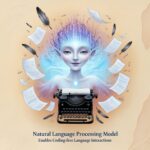
Your article helped me a lot, is there any more related content? Thanks!
I don’t think the title of your article matches the content lol. Just kidding, mainly because I had some doubts after reading the article.
Thanks for sharing. I read many of your blog posts, cool, your blog is very good.
Your article helped me a lot, is there any more related content? Thanks!
I don’t think the title of your article matches the content lol. Just kidding, mainly because I had some doubts after reading the article.